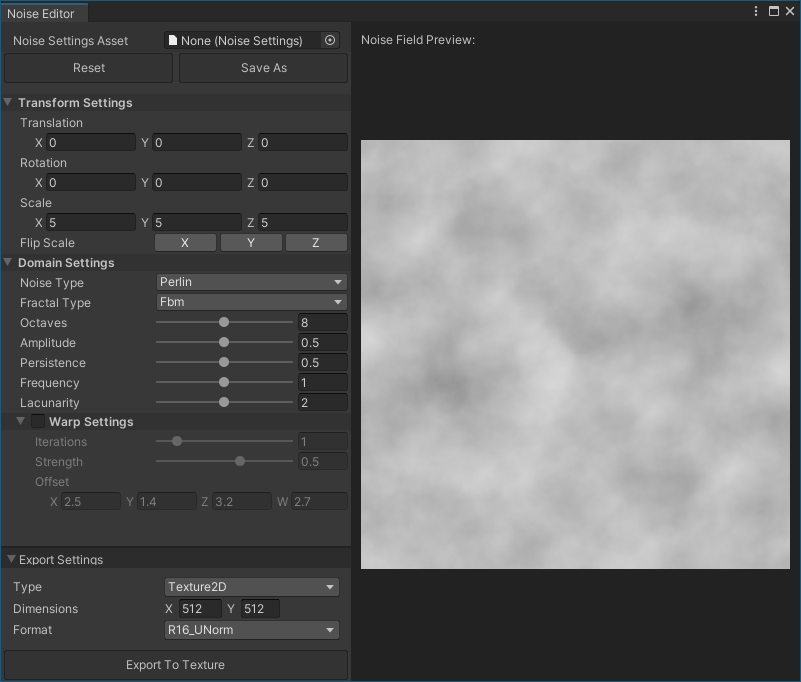977 B
977 B
Noise Editor
The Noise Editor allows you to author and manage Noise Settings Assets, which you can use in the Noise Height Tool and Noise Brush Mask Filters. You can also use the Noise Editor to generate procedural textures.
To open the Noise Editor, select Window > Terrain > Edit Noise from the menu.
Parameters
Noise Settings Asset
Transform Settings
Domain Settings
Warp Settings
Export Noise to Texture
In the Noise Editor, Export Noise to Texture is located in the bottom left corner. It has options for exporting the noise to a Texture.