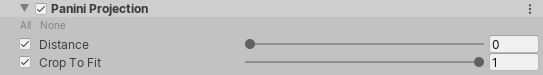1.6 KiB
1.6 KiB
Panini Projection
This effect helps you to render perspective views in Scenes with a very large field of view. Panini projection is a cylindrical projection, which means that it keeps vertical straight lines straight and vertical. Unlike other cylindrical projections, panini projection keeps radial lines through the center of the image straight too.
For more information about panini projection, see PanoTools’ wiki documentation on General Panini Projection.
Using Panini Projection
Panini Projection uses the Volume framework, so to enable and modify Panini Projection properties, you must add a Panini Projection override to a Volume in your Scene. To add Panini Projection to a Volume:
- In the Scene or Hierarchy view, select a GameObject that contains a Volume component to view it in the Inspector.
- In the Inspector, navigate to Add Override > Post-processing and click on Panini Projection. URP now applies Panini Projection to any Camera this Volume affects.
Properties
| Property | Description |
|---|---|
| Distance | Use the slider to set the strength of the distortion. |
| Crop to Fit | Use the slider to crop the distortion to fit the screen. A value of 1 crops the distortion to the edge of the screen, but results in a loss of precision in the center if you set Distance to a high value. |