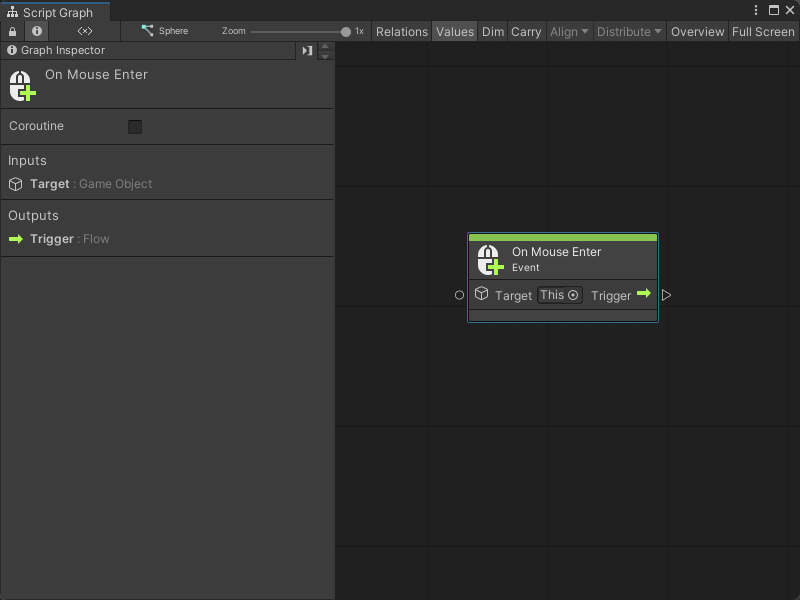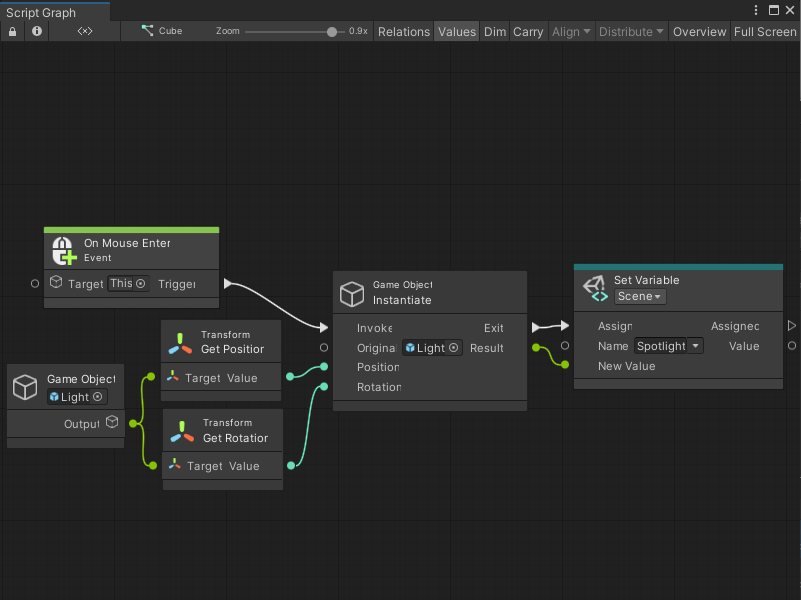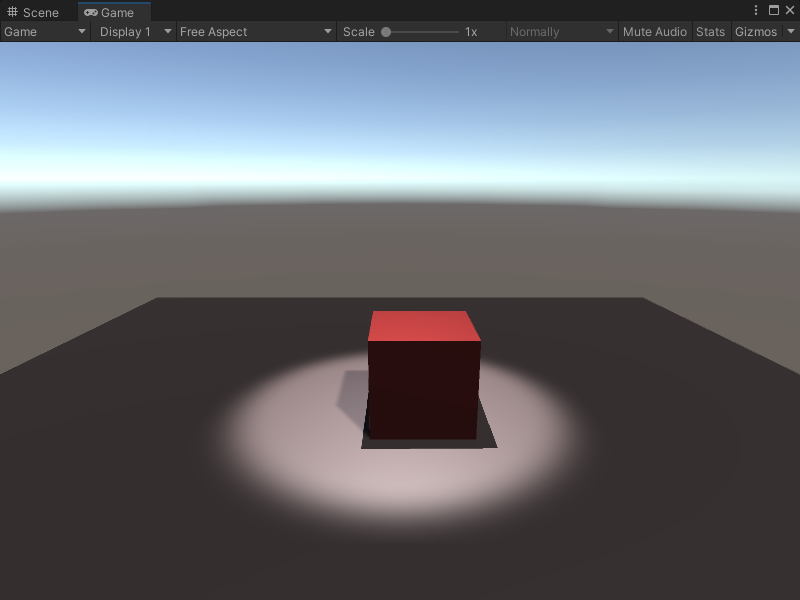I updated everything to the latest Unity Editor. Also realized I had the wrong shaders on my hairs, those are fixed and the hairs look MUCH better!
3.7 KiB
On Mouse Enter node
Note
The On Mouse Enter [!includenodes-note-manual]
The On Mouse Enter node listens for the user's mouse pointer location to enter the Collider of a specified GameObject. When the mouse enters the Collider or GUI element, the node triggers the next node connected to it. It doesn't send or receive any other data.
Fuzzy finder category
The On Mouse Enter node is in the Events > Input category in the fuzzy finder.
Inputs
The On Mouse Enter [!includenodes-single-input]
| Name | Type | Description |
|---|---|---|
| Target | GameObject | The GameObject with the Collider that triggers the On Mouse Enter node. |
Additional node settings
The On Mouse Enter [!includenodes-additional-settings]
[!include[nodes-coroutine](./snippets/nodes-coroutine.md)]| Name | Type | Description |
|---|
Outputs
The On Mouse Enter [!includenodes-single-output]
[!include[nodes-input-output-trigger](./snippets/input-manager/nodes-input-output-trigger.md)]| Name | Type | Description |
|---|
Example graph usage
In the following example, the On Mouse Enter node triggers the Instantiate GameObject node when the user's mouse enters the Collider on the Script Machine's GameObject. The Instantiate node creates an instance of the Light Prefab, at the Prefab's Position and with the Prefab's Rotation. The graph saves the new instance of the GameObject to a Scene variable, Spotlight, so it can interact with the GameObject again later.
The result is a spotlight that appears over the On Mouse Enter node's Target GameObject, when the user's mouse enters the Collider.
Related nodes
[!includenodes-related] On Mouse Enter node: