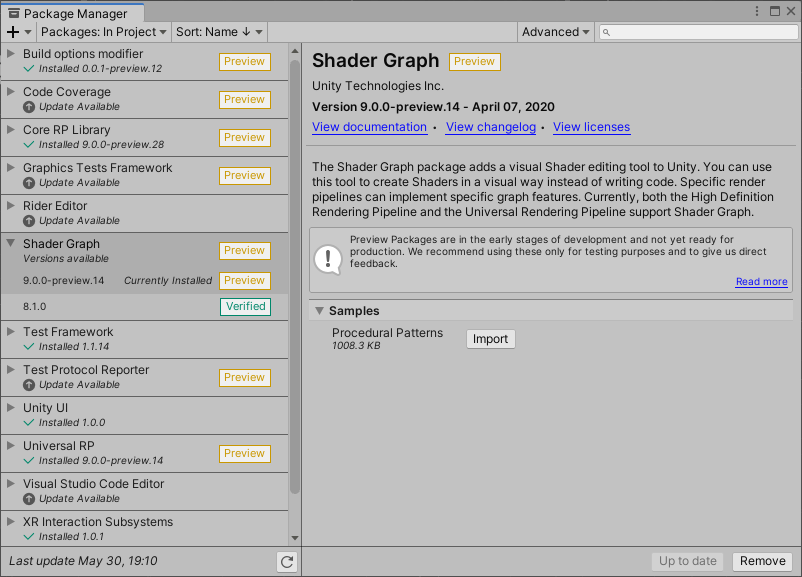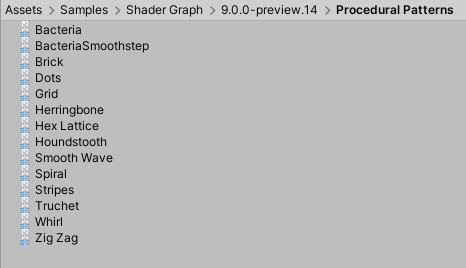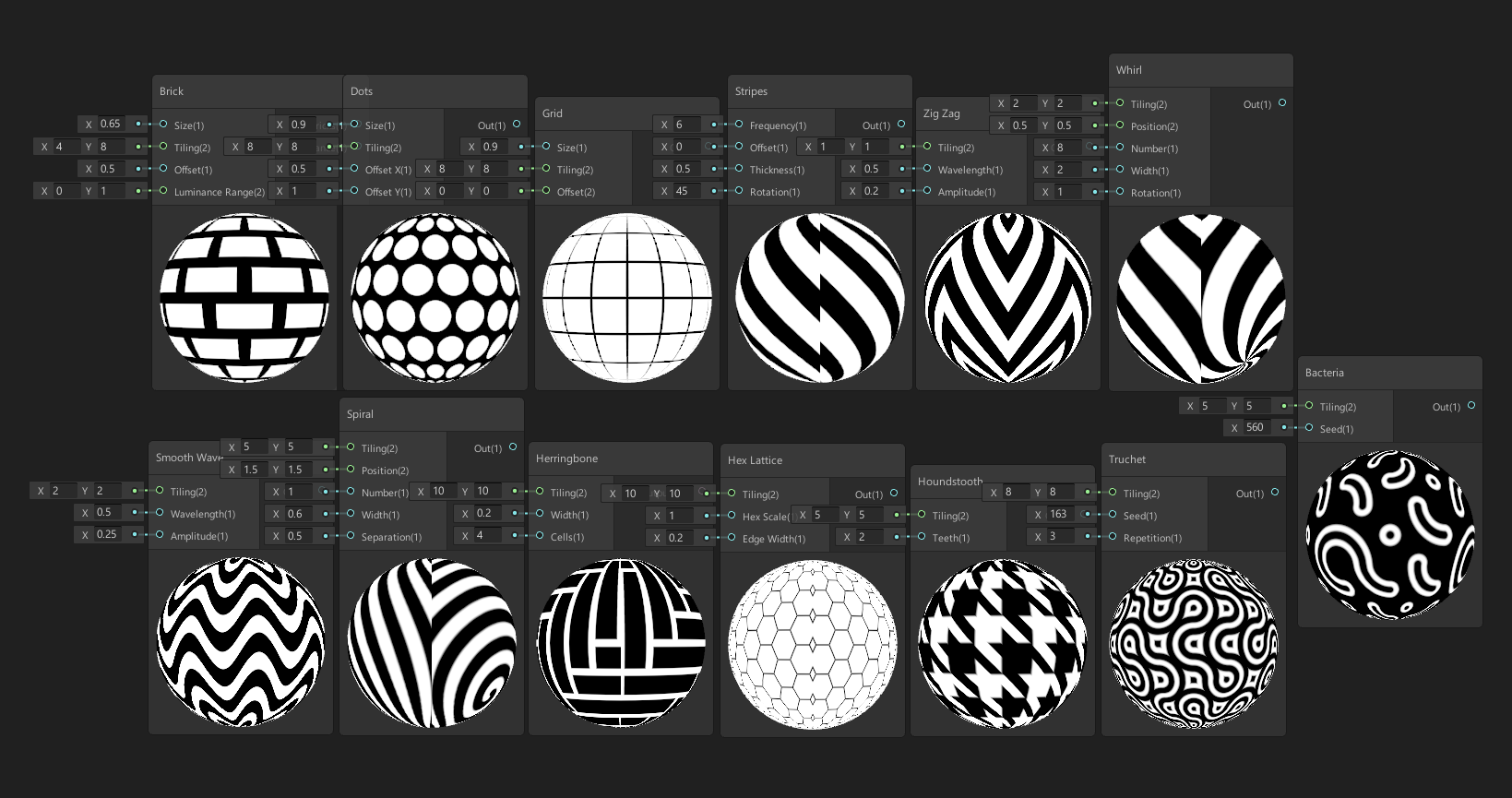I updated everything to the latest Unity Editor. Also realized I had the wrong shaders on my hairs, those are fixed and the hairs look MUCH better!
1.4 KiB
Shader Graph samples
Description
The Shader Graph package offers sample Assets, which you can download through Package Manager. When you import these samples, Unity places the files in your Project's Asset folder. The files contain examples that demonstrate how to use Shader Graph features.
Add samples
To add samples to your Project, go to Window > Package Manager. Locate Shader Graph in the list of available packages, and select it. Under the package description, there is list of available samples. Click the Import into Project button next to the sample you wish to add.
Unity places imported samples in your Project's Asset folder under Assets > Samples > Shader Graph > [version number] > [sample name]. The example below shows the samples for Procedural Patterns.
Available samples
The following samples are currently available for Shader Graph.