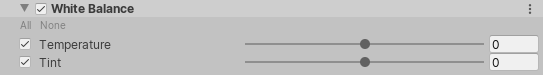I updated everything to the latest Unity Editor. Also realized I had the wrong shaders on my hairs, those are fixed and the hairs look MUCH better!
1.4 KiB
1.4 KiB
White Balance
The White Balance component applies a white balance effect that removes unrealistic color casts, so that items that would appear white in real life render as white in your final image. You can also use white balance to create an overall colder or warmer feel in the final render.
Using White Balance
White Balance uses the Volume framework, so to enable and modify White Balance properties, you must add a White Balance override to a Volume in your Scene. To add White Balance to a Volume:
- In the Scene or Hierarchy view, select a GameObject that contains a Volume component to view it in the Inspector.
- In the Inspector, navigate to Add Override > Post-processing and click on White Balance. URP now applies White Balance to any Camera this Volume affects.
Properties
| Property | Description |
|---|---|
| Temperature | Use the slider to set the white balance to a custom color temperature. Higher values result in a warmer color temperature and lower values result in a colder color temperature. See Wikipedia: Color balance for more information about color temperature. |
| Tint | Use the slider to compensate for a green or magenta tint. |