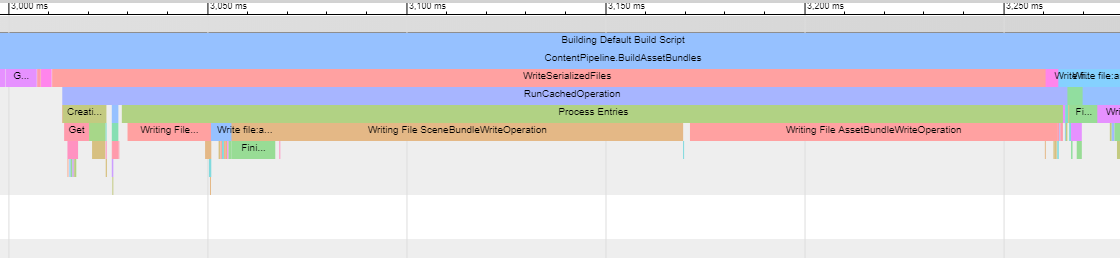There is an asset in the store I grabbed. the coding is WAY above my head, I got about half of it and integrated and adapted what I can to it. im going as far as I can with it and ill come back in a few month when I understand t better.
1.2 KiB
1.2 KiB
| uid |
|---|
| addressables-build-profile-log |
Build Profiling
The Addressables build process always creates a .json log file that contains build performance information. You can find the log file in your project folder at Library/com.unity.addressables/AddressablesBuildTEP.json.
View the log file with the chrome://tracing tool in Google Chrome or another Chromium-based browser.
A sample log file displayed in chrome://tracing
To view the build profile:
- Open a Chromium-based browser.
- Enter chrome://tracing in the browser to open the Trace Event Profiling Tool.
- Click the Load button.
- In the file browser, navigate to your Unity project’s
Library/com.unity.addressablesfolder. - Open the
AddressablesBuildTEP.jsonfile.
See Unity Scriptable Build Pipeline for more information about build performance logging.