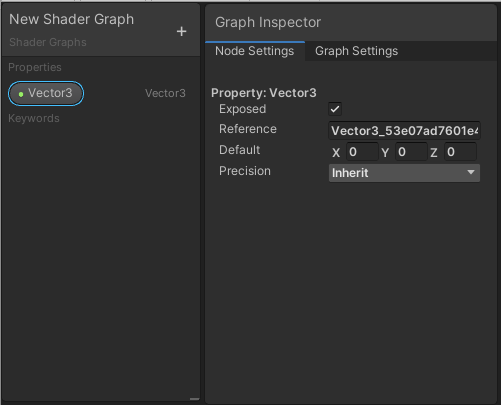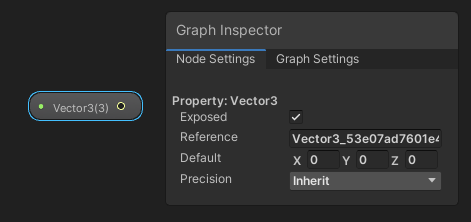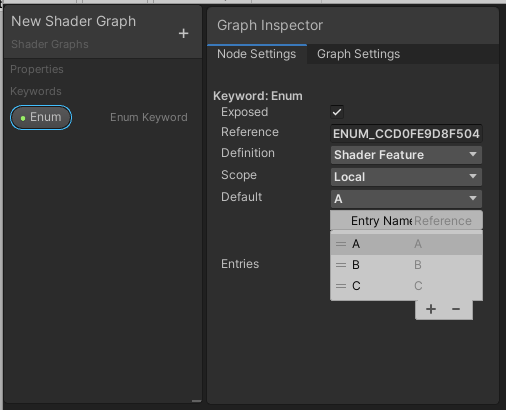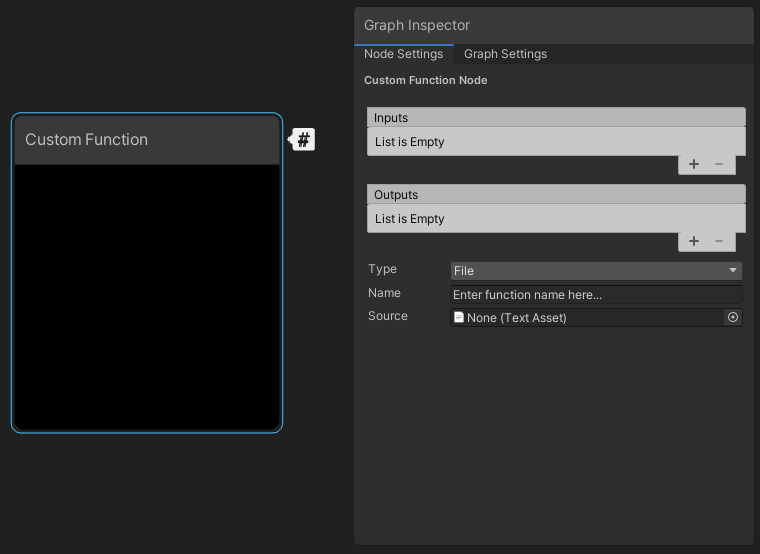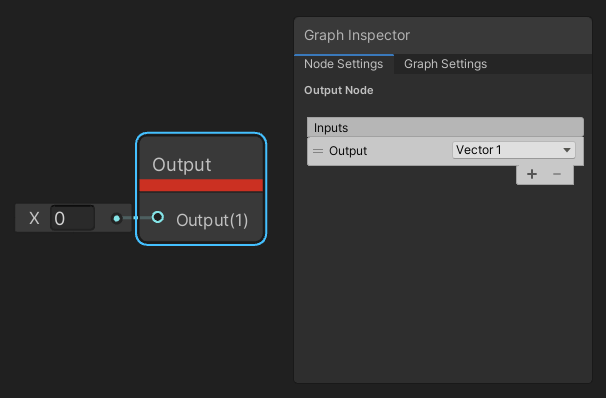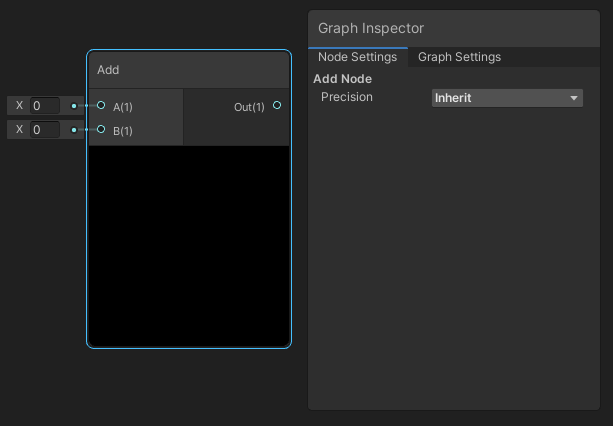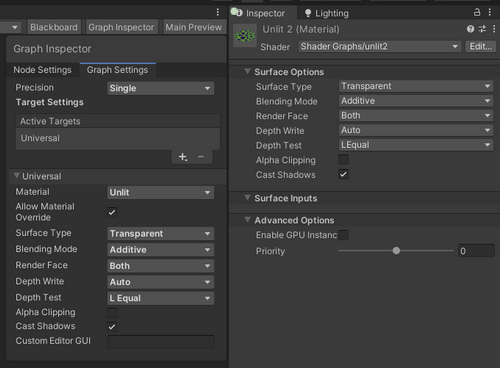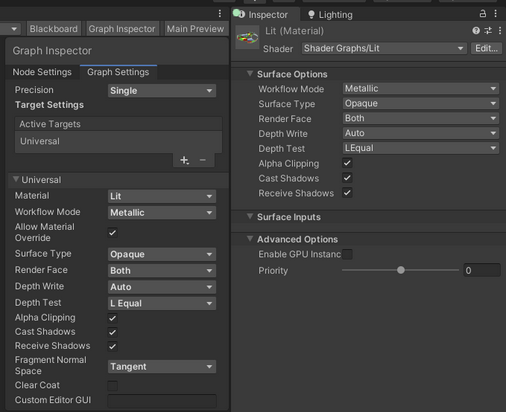1.8 KiB
Graph Inspector
Description
The Graph Inspector makes it possible for you to interact with any selectable graph elements and graph-wide settings for a Shader Graph Asset. You can use the Graph Inspector to edit attributes and default values.
When you open a Shader Graph, the Graph Inspector displays the Graph Settings tab by default. Graph-wide settings for that specific Shader Graph appear in this tab.
How to use
Select a node in the graph to display settings available for that node in the Graph Inspector. Settings available for that node appear in the Node Settings tab of the Graph Inspector. For example, if you select a Property node either in the graph or the Blackboard, the Node Settings tab displays attributes of the Property that you can edit.
Graph elements that currently work with the Graph Inspector:
Graph elements that currently do not work with the Graph Inspector:
- Edges
- Sticky Notes
- Groups
Material Override
Enabling the Allow Material Override option in the Graph Settings makes it possible for you to override certain graph properties via the Material Inspector.