Add team members
To invite team members to contribute to your project:
- Click the settings menu (gear icon) and click Invite Members to Workspace.
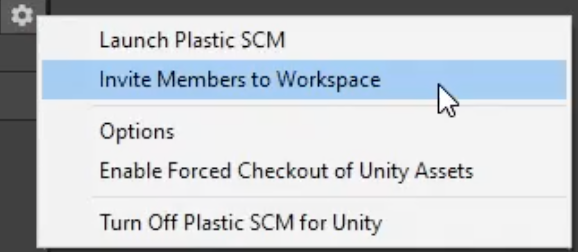
- In the Plastic SCM cloud dashboard, click Add new user.
You can also send invitations and add different permission types for each user.