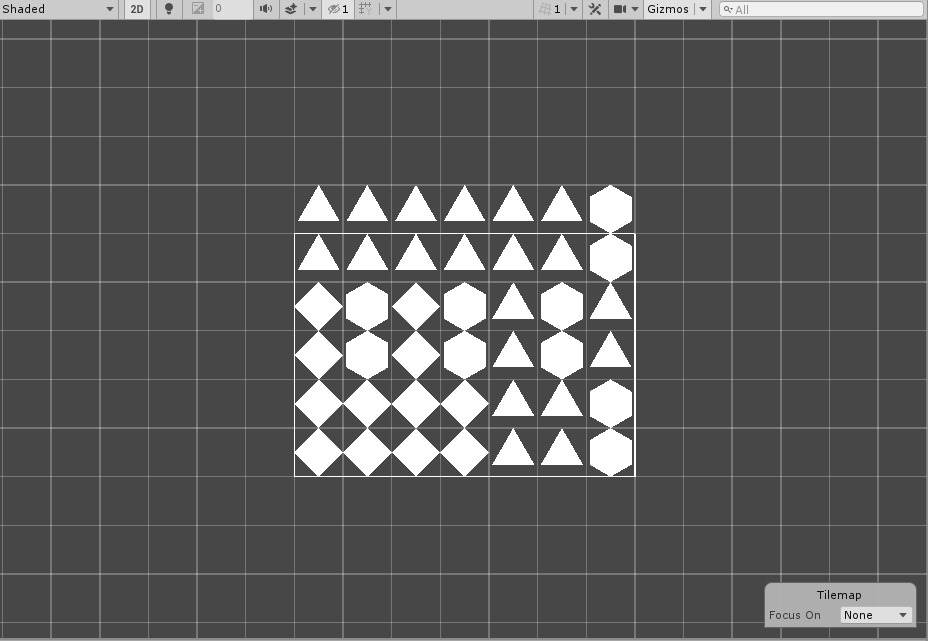2.4 KiB
Random Brush
This Brush places random Tiles onto a Tilemap by selecting from defined Tile Sets while painting onto the the Tilemap. Use this as an example to create custom Brushes which store specific data per Brush, and to make Brushes with randomized painting behavior.
Properties
| Property | Function |
|---|---|
| Pick Random Tiles | Enable this property to pick the Tiles from the current selection as a random Tile Set. |
| Add To Random Tiles | Enable this property to add the picked Tile Sets to existing Tile Sets instead of replacing them. |
| Tile Set Size | Set the size of the Tile Set that is painted by this Brush. |
| Number of Tiles | The number of Tile Sets. |
| Tile Set | The Tile Set to randomize from |
| Tiles | The Tiles in the Tile Set. |
Usage
To create a Tile Set, first define the size of the Tile Set you want to paint by setting its size values in the Tile Set Size property. Then you can add Tile Sets manually with the Brush Editor or select them from an existing Tile Palette.
To select Tile Sets from an existing Tile Palette, enable the Pick Random Tiles property and select the Tile Sets using the Picker Tool. This will create a Tile Set, or multiple Sets if the picked size is larger than the size set in the Tile Set Size property. Enable the Add To Random Tiles property to add a picked selection of Tiles onto new or existing Tile Sets instead of replacing them.
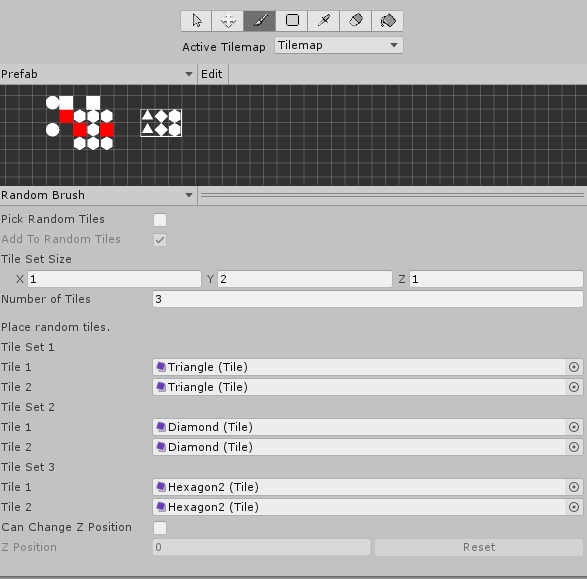
In this example, 3 Tile Sets of 1x2 are created.
When painting with the Random Brush, the Random Brush will randomly pick from the available Tile Sets while painting the Tiles.
Implementation
The Random Brush inherits from the Grid Brush and implements the following overrides:
- It overrides the Paint method to paint random selections of Tiles from chosen Tile Sets.
- It overrides the Pick method to be able to pick selections of Tiles for the random Tile Sets.