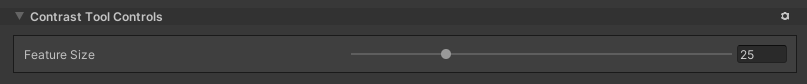788 B
788 B
Contrast Tool
Use the Contrast Tool to apply a contrast filter to the Terrain height.
Select a Terrain tile to bring up the Terrain Inspector. In the Terrain Inspector, click the Paint Terrain icon, and select Effects > Contrast from the list of Terrain tools.
Parameters
| Property | Description |
|---|---|
| Feature Size | Defines the scale at which the filter operates. Set this to a small value to enhance the contrast of small Terrain features, or set it to a high value to enhance the contrast of large Terrain features. |