# Vignette
The **Vignette** effect darkens the edges of an image. This simulates the effect in a real-world camera lens caused by thick or stacked filters, secondary lenses, or an improper lens hood. You can use the **Vignette** effect to draw attention to the center of an image.


The Vignette effect in the post-processing stack has two modes:
- [Classic](#classic)
- [Masked](#masked)
## Classic
**Classic** mode has parametric controls for the position, shape and intensity of the Vignette. This is the most common way to use the effect.

### Properties
| Property | Function |
| :-------------- | :------------------------------------------------------------ |
| Color | Set the color of the Vignette. |
| Center | Set the Vignette center point (screen center is [0.5,0.5]). |
| Intensity | Set the amount of vignetting on screen. |
| Smoothness | Set the smoothness of the Vignette borders. |
| Roundness | Set the value to round the Vignette. Lower values will make a more squared vignette. |
| Rounded | Enable this checkbox to make the vignette perfectly round. When disable, the Vignette effect is dependent on the current aspect ratio. |
## Masked
**Masked** mode uses a custom texture mask and multiplies it over the scene to create a Vignette effect. This mode can be used to create less common or irregular vignetting effects.
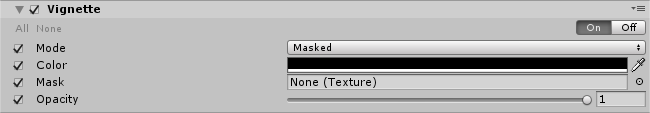
### Properties
| Property | Function |
| :------------- | :------------------------------------------------------- |
| Color | Set the color of the Vignette. Use the alpha channel for transparency. |
| Mask | Select a black and white mask to use as a vignette. |
| Intensity | Set the mask opacity value. |
### Requirements
- Shader Model 3