# Motion Blur The **Motion Blur** effect blurs the image in the direction of the **Camera’s** movement. This simulates the blur effect a real-world camera creates when it moves with the lens aperture open, or when it captures an object moving faster than the camera’s exposure time.  ### Properties 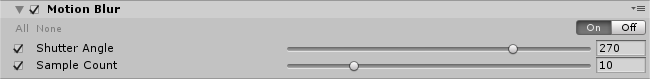 | Property | Function | | :------------- | :------------------------------------------------------------ | | Shutter Angle | Set the angle of the rotary shutter. Larger values give longer exposure and a stronger blur effect. | | Sample Count | Set the value for the amount of sample points. This affects quality and performance. | ### Performance Using a lower `Sample Count` will improve performance. ### Known issues and limitations - Motion blur doesn't support AR/VR. - Versions 7.0 to 7.5 of [Universal Render Pipeline (URP)](https://docs.unity3d.com/Packages/com.unity.render-pipelines.universal@7.5/manual/index.html) do not support this version of the Motion Blur effect. Instead, use [Motion Blur for URP](https://docs.unity3d.com/Packages/com.unity.render-pipelines.universal@latest?/manual/Post-Processing-Motion-Blur.html). ### Requirements - Motion vectors - Depth texture - Shader Model 3